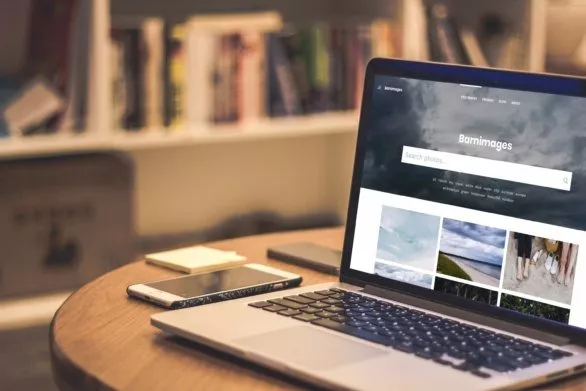Visual content is no longer a “nice-to-have”—it’s the currency of attention. Short-form video, AI-generated artwork, and scroll-stopping social graphics drive clicks faster than any headline. Yet most founders, bloggers, and solo-marketers don’t have the time—or budget—for heavy desktop software.
That’s where this hand-picked lineup comes in. Each tool below offers a free plan packed with modern essentials: browser-based editing, mobile apps, AI helpers, or offline capability. Whether you need to:
- turn a raw snapshot into an on-brand graphic in 60 seconds,
- remove a product’s background with one click,
- subtitle a Reels clip on the fly, or
- tweak a layered PSD without installing Photoshop—
there’s a solution here that saves hours and keeps your wallet closed.
I’ve tested every platform personally, checking:
- Feature depth vs. paywall – what you can do before you hit “upgrade.”
- Export limits – resolution, watermarks, or daily caps.
- Learning curve – can a non-designer ship a polished asset in under five minutes?
Skip the subscriptions and start experimenting—your next viral post could be one click away.
All‑purpose design suites
Canva
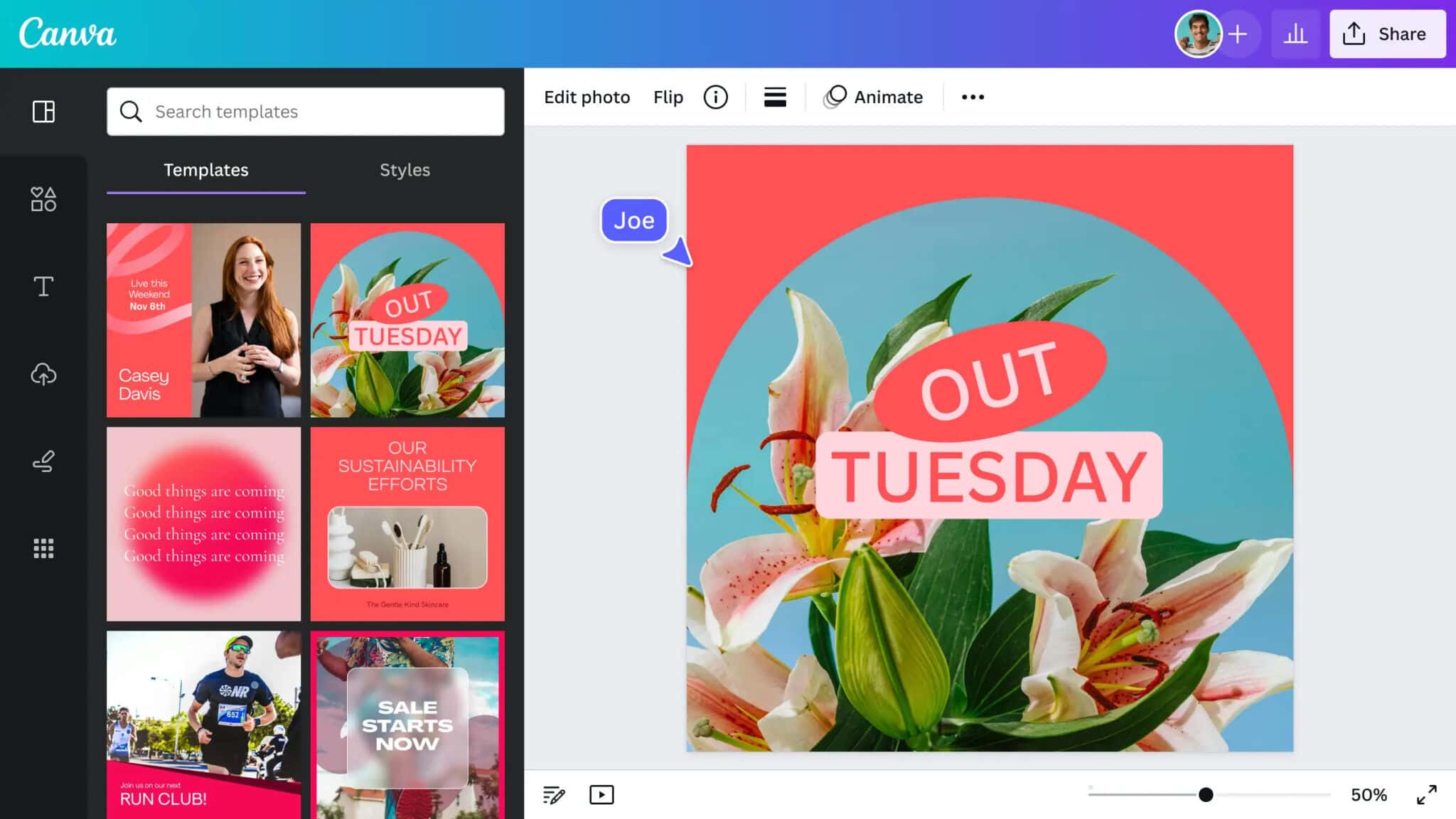
Canva rolled out Visual Suite 2.0 with docs, whiteboards and Magic Studio AI. The free plan still gives you 200 K+ templates and 4.5 M assets—plenty for side‑hustles. Resize designs for every platform in a click, then schedule posts directly.
When to use: social graphics, slide decks, lightweight video.
Internal tip: read our guide on adding a logo to social media graphics.
VistaCreate
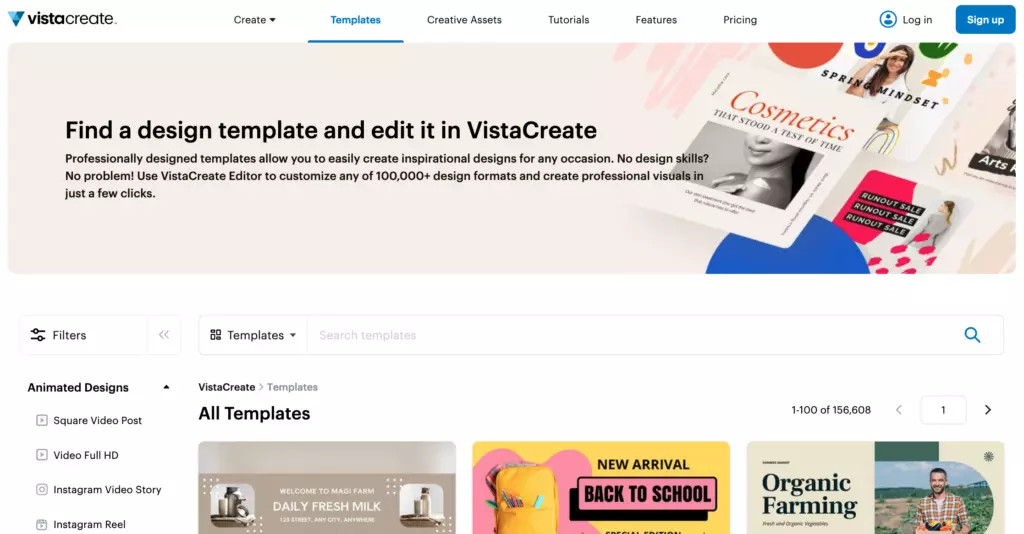
VistaCreate (ex‑Crello) excels at motion graphics. Build 1080 × 1920 Stories with animated objects; the free Brand Kit keeps colours consistent. Integration with VistaPrint means designs go from screen to print without re‑uploading.
Desygner
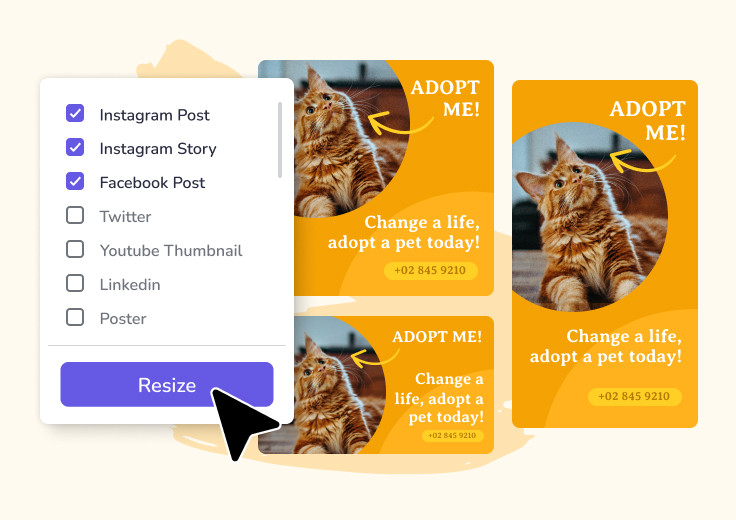
Desygner is Canva’s lighter cousin, perfect on mobile. Unlimited personal designs, One‑Click Resize and a sturdy template library make it a lifesaver during commutes.
Photo & graphic editors
Colorcinch
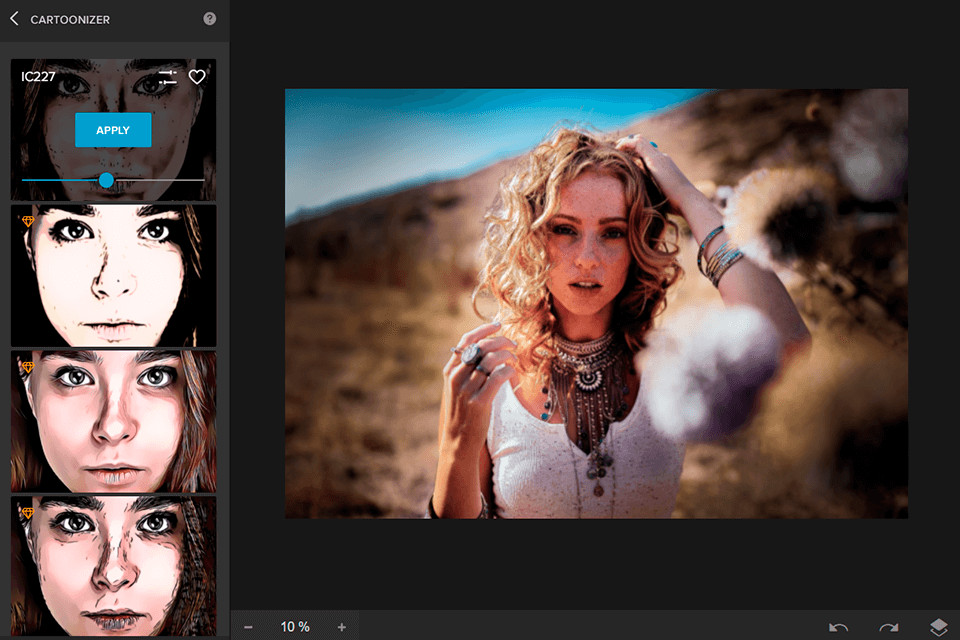
Colorcinch (formerly Cartoonize) is our shiny new favourite tool. Drag a JPEG, smash the Cartoonizer button and watch AI turn it into vector‑style art. Free filters export up to 4 MP; upgrade to Plus for HD and batch processing.
Photopea

Photopea runs a full Photoshop‑like stack—layers, smart objects, even RAW—directly in your browser. It also loads offline after first visit, a lifesaver on flaky Wi‑Fi.
Practice with some free PSD mockups to see how layers work.
Pixlr
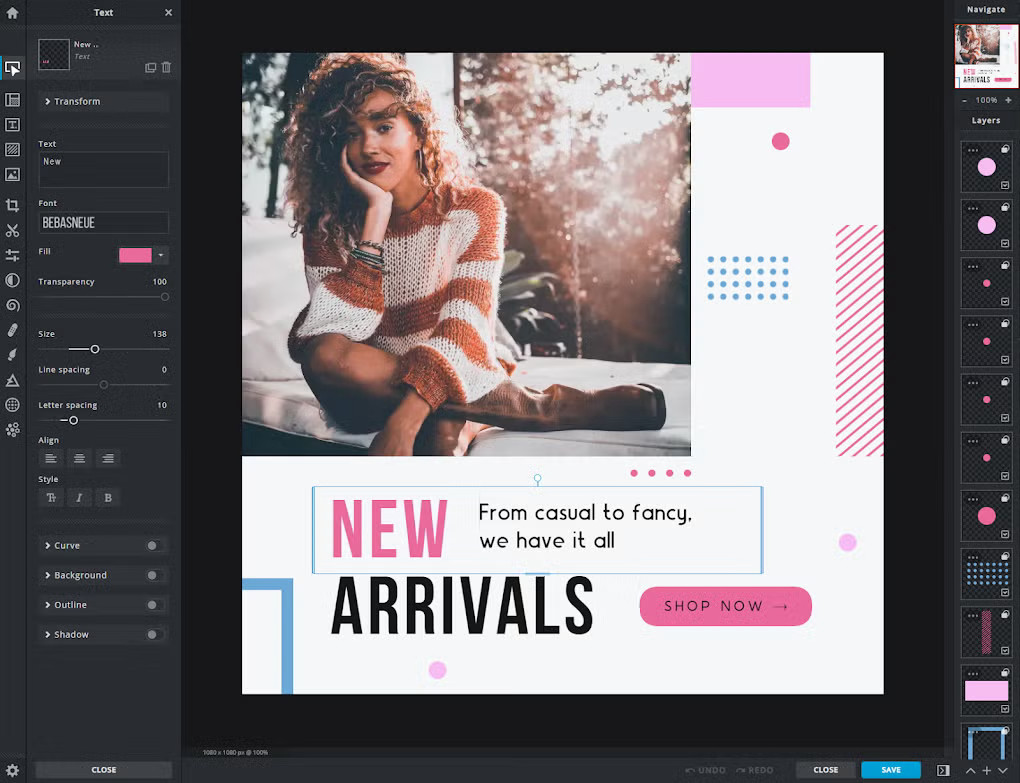
Pixlr comes in two flavours: X for quick tweaks and E for deeper edits. The AI background remover and batch editor make product shots painless.
Video & repurposing
Kapwing

Kapwing lets you trim, subtitle and resize clips for every channel in minutes. The free account exports 720 p videos up to 4 minutes—perfect for Reels or LinkedIn teasers. Auto‑generated subtitles boost accessibility and watch‑time.
Specialised helpers
Remove.bg

Remove.bg eliminates busy backgrounds in five seconds. You get unlimited low‑res previews plus one free HD download—often all you need for a blog hero.
Lunacy by Icons8

Lunacy is a free desktop vector editor that opens Sketch files and bundles thousands of icons and photos. Great for wireframes when Figma is overkill—or offline.
Choosing the right tool
- Casual social posts → Canva or VistaCreate
- Deep photo edits → Photopea (advanced) or Colorcinch (quick)
- Short‑form video → Kapwing
- E‑commerce → Remove.bg + Pixlr batch
- UI/UX → Lunacy
Combine them: use smart‑object mockup templates in Photopea or Canva, edit layers in Photopea, then animate in Canva.
Final thoughts
Ten years ago you needed Adobe CC for everything. Today you can produce agency‑level visuals with free web apps—and stunning free photos at the core. Try a tool, and kick‑start your next design!