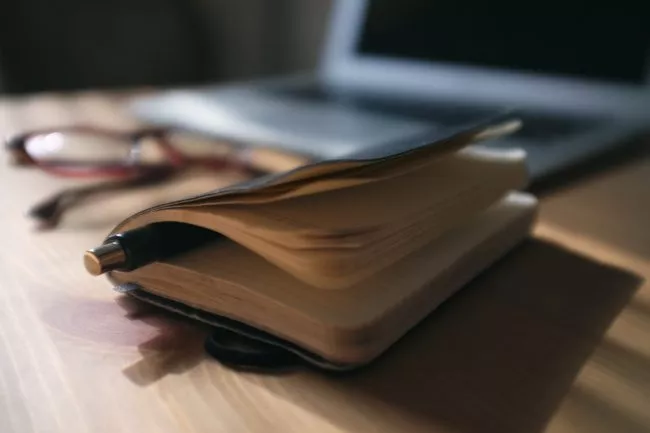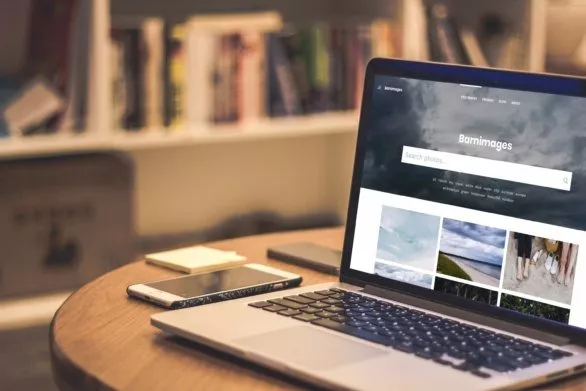Almost from the beginning of Barnimages, building the email list has played a massive role in our strategy. You might ask: why not from the very beginning? We’ve launched the website on a free WordPress theme with nothing but a bunch of photos we decided to give away for free. There was no strategy at all, no big plans, and no subscription form. We didn’t feel the need to focus on email marketing and collecting emails because we weren’t selling anything. Looking back now, I can confidently call this a big mistake.
A month or two later, after realizing that our website was bringing real value to people, we got our heads on straight. By that time, we knew that email newsletters can be one of the great ways to connect and keep in touch with our audience.
We implemented subscription forms on the website and started using various tools and techniques to convert visitors into subscribers. A month later, we had built a list of more than 700 people. After one year of existence, there were more than 10,000 subscribers to our Forbes-featured newsletter.
Since then, our newsletter list has only grown and improved. Like many others, we started by using the most popular service MailChimp. But it was the transition to MailerLite that helped us significantly reduce our mailing costs and take the newsletter to the next level. We will share our experience below!
The beginning – MailChimp
To get started with an email newsletter, we set up an account with MailChimp, which seemed a natural and default choice. I had worked a lot with MailChimp as an email marketing platform during my corporate work and knew the system well. MailChimp provides excellent service that allows you to have as many as 2,000 subscribers and send as many as 12,000 emails every month for free. No expiring trial, contract, or credit card required.
The free version of MailChimp has all you need to create and send beautiful email campaigns and track your subscriber activities, like Open and Click Rates. It has an easy campaign editor and works well with third-party platforms for email address collection. It also allows you to create forms and collect subscribers on platforms like Facebook, Twitter, and WordPress. However, it also has some very significant limitations.
If you are familiar with email marketing, you probably know about the power of automation, or autoresponders – a series of pre-written emails that are sent automatically to subscribers after they sign up. Unfortunately, if you are using a free MailChimp version, you don’t have access to automation features. This means that once someone signs up to your list, you can’t send an automated mail instantly or days afterward. And you won’t be able to automatically move subscribers from one list to another based on specific actions.
We quickly reached the 2,000-subscribers mark and had to switch to the paid version of MailChimp. It sounded fine at first – for $30 per month we got all the great MailChimp features, including automation and advanced analytics. But then our email list grew to 2,500 subscribers – and so did the MailChimp monthly cost. We had to pay $35 per month. When we reached 3,000 subscribers, our MailChimp monthly cost was $50. After we reached 5,500 subscribers, they switched us to a $65-per-month rate. As the number of our subscribers grew, we started to clean the list slowly, but later we understood that it would be necessary to look for some kind of MailChimp alternative. As a small team of two photographers, we just didn’t have such a budget for maintaining an email list.
MailerLite – a hidden gem of email marketing?
There are literally hundreds of email service providers out there, but after spending some time on research and on testing of different MailChimp alternatives, we found the hidden gem in the email marketing world – MailerLite, a service that has become the email marketing platform for Barnimages.
- A free plan to get started – limited to 1,000 subscribers
- Super-easy and powerful editor
- Beautiful email templates
- Powerful automation, autoresponders, and auto resend features
- RSS-feature to send out your posts automatically
- A/B testing
- Fully customizable, GDPR-compliant web forms, popup forms, and landing pages
- Number of integrations
- Customer support speed is amazing
- Pricing is ridiculously cheap
MailerLite Forever Free Plan has almost no limitations of features
MailerLite has a forever free plan that’s even better than that of MailChimp. While MailChimp’s free plan allows you to store 2,000 subscribers, you can’t enjoy all the benefits of that because of the features’ limitations. MailerLite’s free plan allows you to have 1,000 subscribers, but it also provides all the tools you need to succeed with email marketing, and without paying a penny. You can use autoresponders, set up as many web forms as you want, and contact support with any questions you might have.
MailerLite paid plans are cheap
We’ve compared a dozen email marketing services, taking into consideration their pricing and our current list size. MailerLite plans are cheap! You pay as little as $15 per month if you have between 1000 and 2500 subscribers. The cost is even less if you decide to pay annually. Remember MailChimp’s $30 per month for the same size email list? Guess what AWeber, Campaign Monitor or GetResponse would cost you? Check it out yourself – MailerLite’s pricing beats all of them. If you are interested in comparing prices and features of MailerLite with other services, you can take a look at this comparison table.
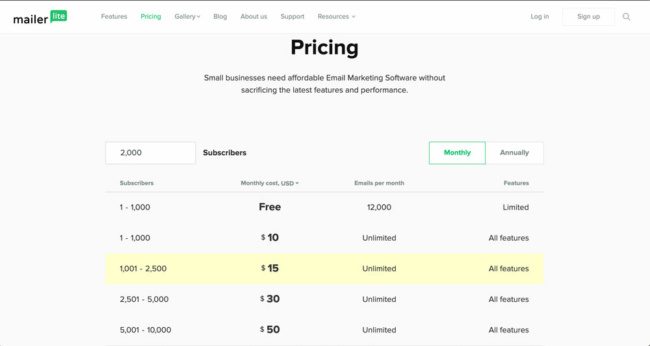
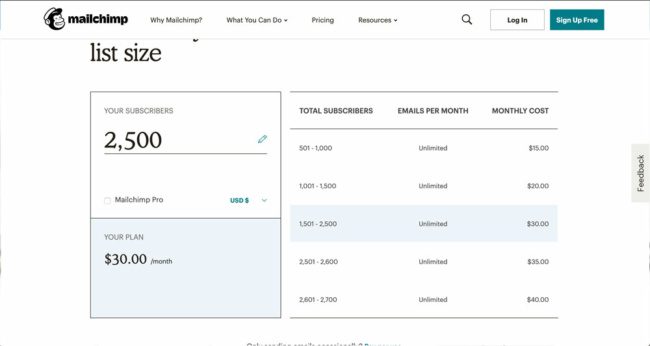
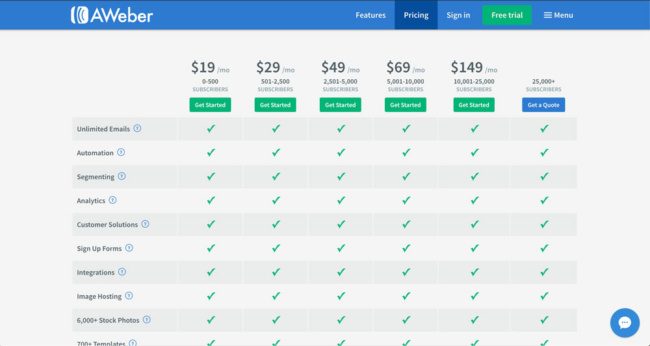
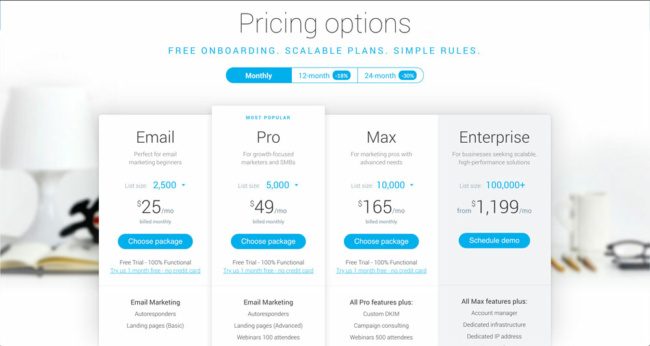
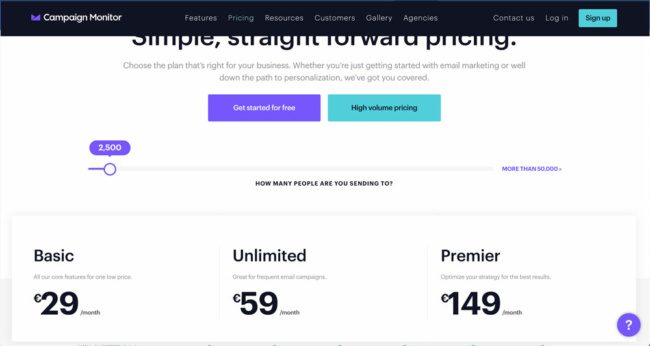
Ease of use
MailerLite’s straightforward user interface is probably the first thing you’ll notice after creating a free account. Everything seems to make sense, and in five minutes you can set up all the necessary settings and get started with your email list.
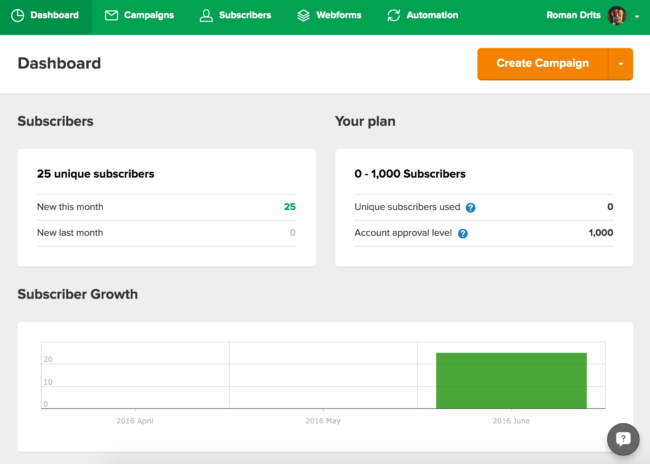
The dashboard is the first screen you see after you log in to your MailerLite account. Here, you get a quick overview of the most important stuff: last-sent campaign stats, number of unique subscribers, your plan, subscriber growth, monthly campaign stats, automation activity, and web forms.
If you don’t have the email list yet, the first thing you want to do is create the signup forms to implement on your website.
Signup forms, popup forms, landing pages
To create your first form, navigate to Forms in the top menu, and choose the type of form you would like to create. There are three main types of forms in MailerLite: Popup, Landing Page, and Embedded Forms. Let’s take a quick look at all of them.
Popup Forms
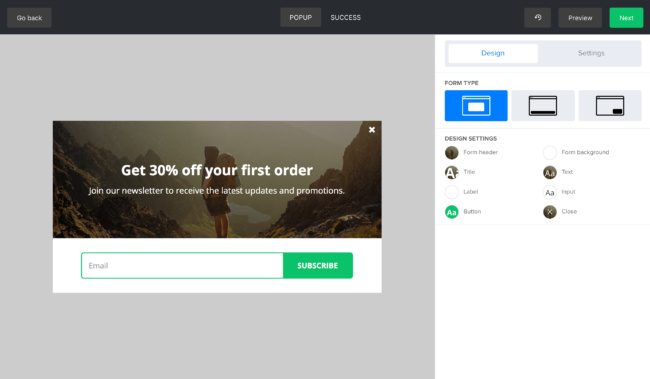
Popup forms are considered the most effective way to convert your website visitors to subscribers, and there are a bunch of great tools to build and manage popup forms. However, you don’t have to think about any of these tools anymore because you can create great-looking popups directly with MailerLite – at no additional cost, too.
You don’t need any coding or design skills to use MailerLite’s drag & drop builder. Just use the pre-designed blocks and custom settings and build pop-ups that match your brand and website. MailerLite offers a variety of pop-ups to fit any occasion including Featured Pop-up, Floating Bar, Slidebox, and Full-Screen welcome mat. All the pop-ups are responsive, so they work everywhere, including mobile devices and tablets. They are also compatible with search engines like Google. You never have to worry about them affecting your page rank.
Landing Pages

This is a fantastic feature by MailerLite. You don’t need to use paid services like LeadPages or InstaPage anymore, and you don’t have to install complicated WordPress plugins. The landing page editor comes at no extra cost and is even included in the MailerLite Forever Free plan.
A landing page can work as a small website, or it can be implemented inside your site and attached to your domain. You can create a high-performing landing page without any coding knowledge. It works the same as the MailerLite standard drag-and-drop editor for email campaigns – drag blocks to create your landing page content.
Notice that you can set up two different pages in the editor – a Landing Page and a Success Page. The Success Page is the page your viewers will see after signing up. You can welcome your subscribers and thank them for signing up.
The MailerLite landing pages are fully responsive – you can click on the mobile icon to see what it will look like on mobile devices. Once you’re done with the design, click Done Editing.
After you are finished creating a design for your Landing Page, you can choose a URL for it on MailerLite’s hosting, or host the landing page on your own domain.
Embedded Signup Forms
Choose this option to build simple yet fully customizable signup forms and embed them in your website. We have forms like this embedded in the sidebar and the footer of our site.
By the way, all MailerLite forms and landing pages are GDPR-friendly, so you can collect and manage your European subscribers with special care. The form builder maker it easy to add checkboxes and pre-written permissions to your forms, and the built-in EU subscriber segmentation automatically organizes new subscribers.
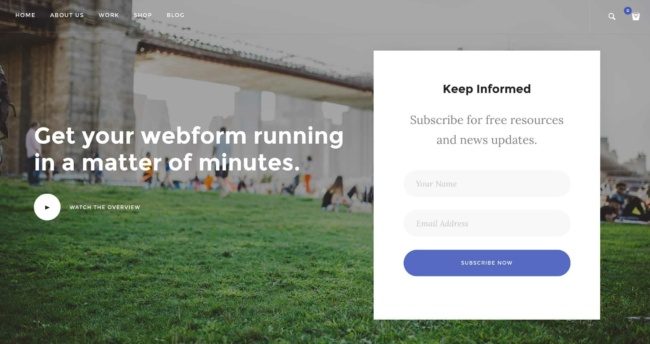
Beautiful templates
MailerLite has many beautifully pre-designed templates for your campaigns. These templates can be easily adapted and changed to match your brand.
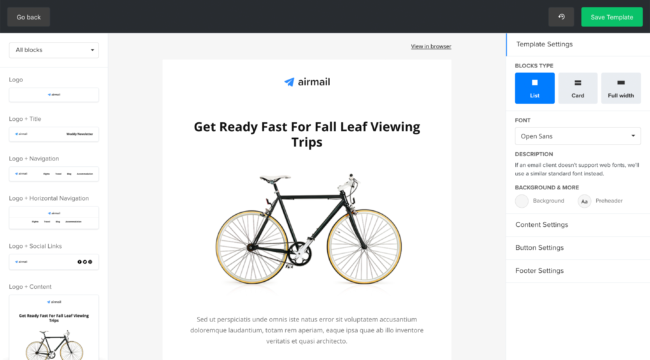
Email automation features
With the automation features, you can build and schedule automated emails like welcome messages, reminders, birthday greetings, and other date-based campaigns. You can send single emails or entire sequences over time.
The automation editor is very easy-to-use to get started within minutes, and it’s powerful enough to deliver professional-grade automation for all types of marketing needs.
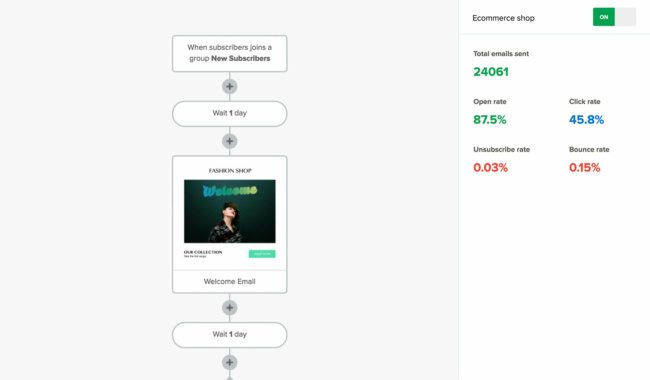
The best part? The email automation features are available even in MailerLite’s free plan.
Auto resend campaigns – resend email to unopened
There could be many reasons why one of your subscribers doesn’t open your newsletter – maybe he or she spends most of the working day on business meetings, or maybe your user spends time on holiday precisely this week. Whatever the case might be, the Auto Resend feature gives your subscriber a second chance to open the newsletter. This is a compelling feature and has excellent potential to increase sales. People who didn’t see the first promotional email you sent could see it again. However, use this feature modestly and try not to be annoying to your subscribers – it’s good to use it for essential campaigns that can’t pass unnoticed by your readers.
RSS Campaigns
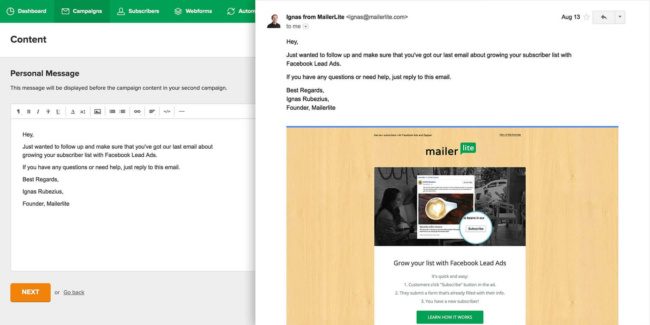
RSS feature is a fantastic find for bloggers. The MailerLite RSS feed automation automatically inserts your new content into an email and sends it to your subscribers on a schedule that you control. Just enter your RSS feed URL, set the sending frequency, the number of posts you want to include and choose newsletter design.
Your RSS feed URL is usually yoursite.com/feed. If your URL is different, the easy way to find it is to view the source code of your blog and search for “RSS”.
That’s it! Now every time you want your subscribers to see new content, MailerLite will send an RSS email automatically.
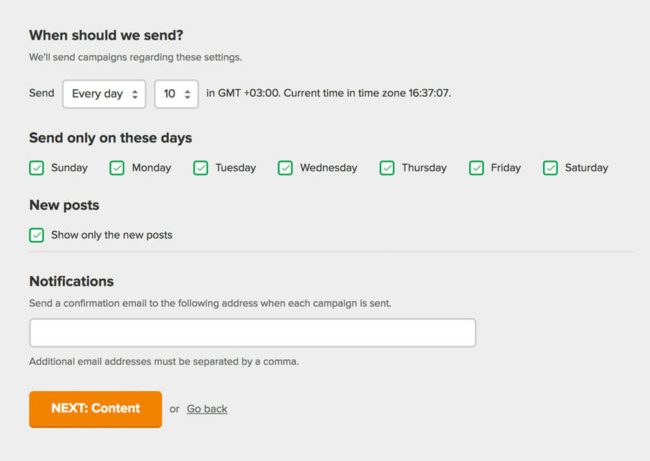
Conclusion
These are just some of my favorite features of MailerLite. After using MailerLite for more than two years now, I can see that the team is doing a great job and new features are rolling out all the time.
I encourage you to check out MailerLite – our referral link is here.
I’m thrilled with the results so far and am confident in my recommendation. If you are focused on email marketing as a way to better understand your audience, you can achieve those goals through MailerLite. If you have any questions about the service, address them directly to the super-friendly support team via chat, or post them in the comments section here, and we’ll try our best to answer them promptly.
What is your favorite platform for email marketing? Let us know about your experiences with MailChimp, MailerLite, or other services!
We’ll keep you posted about other email-marketing-related topics, and will certainly update this post if there are any developments along the way. Subscribe to our newsletter to stay in touch!
P.S. If you sign up via this link, you will get access to all MailerLite premium features for 30 days! This is an exclusive offer, regular signups only receive 14-day access.