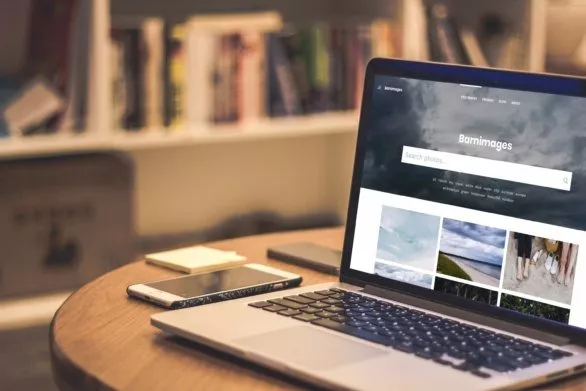It will come as no surprise, but not every blogger out there has been through a rigorous creative writing course. Even the ones who do have a little training under their belt, still make mistakes regularly and could maybe use a little help. It’s unfortunate, because if you’re sharing your thoughts online, but can’t tell engaging stories without grammatical and spelling errors, readers may lose trust in your writing and look for a different source.
Ouch.
Avoid losing readers by taking advantage of some of the best resources and writing tools available. While none of these tools can guarantee to save you from getting stuck on the first sentence, many of them will make your work a lot easier.
Your browser’s built-in spell checker is good, but it can’t always protect you from silly speling and gremmatical errrors (yes, we did that on purpose). Grammarly is a free browser extension that checks for more than 250 types of spelling, grammar, and punctuation errors, enhances vocabulary usage, and suggests citations. It’s a powerful writing tool, able to quickly proofread your texts and blog posts, and even check them for plagiarism. Add Grammarly to your browser and it will make you a better writer instantly.
MakeAWebsiteHub’s Blog Post Idea Generator tool is a quick, simple, and to-the-point generator designed to pump out a week’s worth of blog post titles in seconds. Simply input 3 topics you’d like to write about and this tool will deliver enticing titles for you.
One of the best free resources for bloggers, Papier gives you a simple, clean, and distraction-free way to take notes right in your browser. Just add Papier extension to Chrome, and trap your best thoughts by opening a new browser tab. They’ll be backed up directly to Chrome— no need to create any new accounts.
This is a personal favorite. Some headline types get more traction than others for social shares, traffic, and search engine ranking. The free headline analyzer by CoSchedule will help you understand and improve your headlines by scoring its overall quality and rating its ability to drive social shares, increase traffic, and pump up your SEO value.
Writefull is a tiny tool that helps you write better and with more confidence. It provides feedback on your writing by checking your text against databases of correct language. You can use Writefull in any editor— from MS Word to your internet browser. Simply select some text, hit the hotkey to activate the Writefull popover, and choose from one of its many options.
This is a free proofreading tool and is the perfect next step after using Grammarly. It lets you test the readability of your content and adjust based on your audience. Hemingway Editor makes your writing concise and accessible by highlighting long, complex sentences and common errors.
Can’t remember if you need to capitalize, “and,” in your title? What about, “your”? Wonder no more! After you use Coschedule to create the perfect blog article headline, this free resource for bloggers will help you capitalize it correctly. Just paste in your title and the tool will give you the correct formatting, based on whatever style guide you’re using.
Less useful to the average blogger, this is a writing tool for anyone who needs to publish their work in the real world. Reedsy takes care of the formatting and conversion before you have even finished writing. It provides a beautiful interface built for distraction-free writing. The built-in style guide toolbar keeps you in control of your formatting, as you write, and exported files are ready for instant distribution to ebooks stores, distributors, and POD services.
What’s the difference between an Em-dash and an En-dash? How many characters should each line of your paragraph contain in order to be easy to read? Butterick answers all these questions and more in his completely free, online book about typography. If you write for the web, this easily one of the best free tools for writers in 2020.
Flowstate is a Mac writing app that deletes everything if you stop typing. Yikes! While this idea might seem stressful at first, it’s very useful for anyone who finds themselves getting distracted as they write or unable to really get into a groove.
You never know when inspiration will strike. Bear helps you take advantage of those moments by giving you a sleek mobile writing app for iPhone, iPad, and Mac. What we love about Bear though, is that it keeps all your notes, thoughts, and ideas in a single user-friendly interface. Stuck in traffic or sitting on the train? Quickly get back to writing your next masterpiece with everything you need in a single app.
Squibler is a tool to help people start and finish a book or novel in 30 days or less. Sounds ambitious, right? The software attempts to make that crazy goal possible by providing a distraction-free writing interface, motivational tools, prompts, outline help, and more. Set a daily writing goal for yourself and Squibler will you get from first draft to published.
An alternative to the Hemingway App, the Readability Test Tool gives you a quick and easy way to test the readability of your text. Just paste in your text or insert a URL— it will test your text and give you a score based on the most widely-used readability indicators.
ZenPen is a web-based text editor that is designed for blocking distractions. It requires no registration and no login. Just open ZenPen in your browser and write. Once you’ve finished writing, text can be saved as markdown, HTML or plain text.
The name, ‘ilys’ stands for “I Love Your Stories” and is definitely the most “distraction-free” writing tool mentioned in this list. This very cool tool was created for breaking writers out of writer’s block and into the experience of pure writing flow. You can’t edit what you’re writing, can’t see what you’re writing, and can’t delete. You can only write. It’s incredibly effective at getting you to let go and get you into an easy, pleasurable flow state.
Do you have experience with any of these writing tools? What is your favorite tool for writing and editing? Share your opinion in the comments below.

![15 Spectacular Writing Tools That Will Instantly Make You a Better Writer [2020 Update] Barnimages – 15 Spectacular Writing Tools That Will Instantly Make You a Better Writer [2020 Update]](https://barnimages.com/wp-content/uploads/2016/09/editor-1-650x340.png)
![15 Spectacular Writing Tools That Will Instantly Make You a Better Writer [2020 Update] Barnimages – 15 Spectacular Writing Tools That Will Instantly Make You a Better Writer [2020 Update]](https://barnimages.com/wp-content/uploads/2016/09/MakeAWebsiteHub.com-Blog-Idea-Generator-1-650x314.png)
![15 Spectacular Writing Tools That Will Instantly Make You a Better Writer [2020 Update] Papier – Open a new tab and trap your best thoughts.](https://barnimages.com/wp-content/uploads/2016/09/papier-650x406.png)
![15 Spectacular Writing Tools That Will Instantly Make You a Better Writer [2020 Update] Barnimages – 15 Spectacular Writing Tools That Will Instantly Make You a Better Writer [2020 Update]](https://barnimages.com/wp-content/uploads/2016/09/headline-analyzer-650x258.png)
![15 Spectacular Writing Tools That Will Instantly Make You a Better Writer [2020 Update] Writefull – a new way of writing with confidence](https://barnimages.com/wp-content/uploads/2016/08/Writefull-650x372.png)
![15 Spectacular Writing Tools That Will Instantly Make You a Better Writer [2020 Update] Barnimages – 15 Spectacular Writing Tools That Will Instantly Make You a Better Writer [2020 Update]](https://barnimages.com/wp-content/uploads/2016/09/Hemingway_Editor-2000x1105-1-650x359.png)
![15 Spectacular Writing Tools That Will Instantly Make You a Better Writer [2020 Update] Barnimages – 15 Spectacular Writing Tools That Will Instantly Make You a Better Writer [2020 Update]](https://barnimages.com/wp-content/uploads/2016/09/capitalizemytitle-650x345.png)
![15 Spectacular Writing Tools That Will Instantly Make You a Better Writer [2020 Update] Reedsy Book Editor](https://barnimages.com/wp-content/uploads/2016/08/The_Reedsy_Book_Editor__A_Powerful_Writing_Tool___Reedsy-650x366.png)
![15 Spectacular Writing Tools That Will Instantly Make You a Better Writer [2020 Update] Barnimages – 15 Spectacular Writing Tools That Will Instantly Make You a Better Writer [2020 Update]](https://barnimages.com/wp-content/uploads/2016/09/practicaltypography-650x430.png)
![15 Spectacular Writing Tools That Will Instantly Make You a Better Writer [2020 Update] Flowstate](https://barnimages.com/wp-content/uploads/2016/09/screen800x500-3-650x406.jpeg)
![15 Spectacular Writing Tools That Will Instantly Make You a Better Writer [2020 Update] Barnimages – 15 Spectacular Writing Tools That Will Instantly Make You a Better Writer [2020 Update]](https://barnimages.com/wp-content/uploads/2016/09/macOS-Screenshot-1-1-650x383.png)
![15 Spectacular Writing Tools That Will Instantly Make You a Better Writer [2020 Update] Barnimages – 15 Spectacular Writing Tools That Will Instantly Make You a Better Writer [2020 Update]](https://barnimages.com/wp-content/uploads/2016/09/1_zUm9s2x8scHTmmKqosDShQ-650x344.png)
![15 Spectacular Writing Tools That Will Instantly Make You a Better Writer [2020 Update] Readability Test Tool](https://barnimages.com/wp-content/uploads/2016/09/Readable-_Free_Readability_Test_Tool-650x324.png)
![15 Spectacular Writing Tools That Will Instantly Make You a Better Writer [2020 Update] ZenPen](https://barnimages.com/wp-content/uploads/2016/09/ZenPen___Minimal_Distraction__Maximum_Zen-650x335.png)
![15 Spectacular Writing Tools That Will Instantly Make You a Better Writer [2020 Update] ilys – Free your creative mind to experience pure writing flow](https://barnimages.com/wp-content/uploads/2016/09/ilys-1200x780-650x423.jpg)