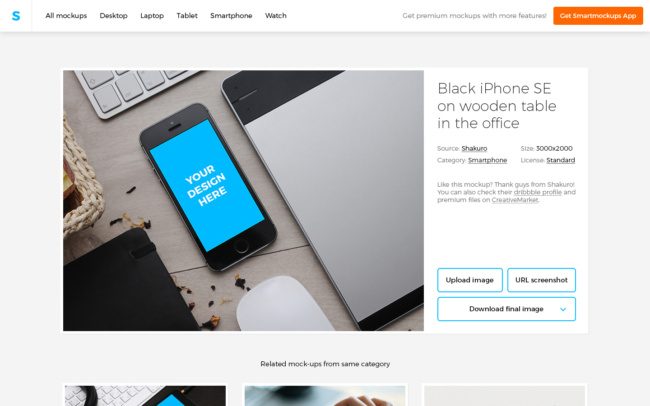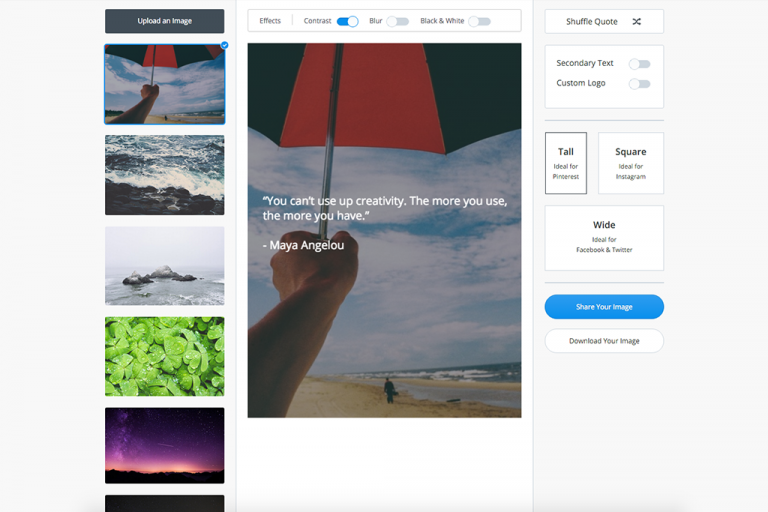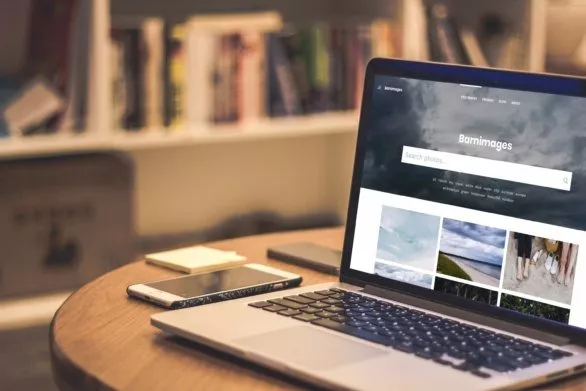Undoubtedly, Adobe Creative Cloud is still the best choice for working with visuals and doing excellent design work. But creating great visuals no longer requires you to be a graphic design professional. Even if you don’t have the skills, you can use a variety of free web-based visual tools for designing eye-popping graphics directly in your browser. In this blog post, you’ll find six of the top free visual tools that you can use for your online project.
Which visual tools do you use? Post them in comments to let us know!
1. Smartmockups
Smartmockups is a curated collection of the best free product mockups waiting for your designs. All you have to do is choose one of the free mockups, upload your image and download the final image ready for both your personal and commercial projects.
2. Adobe Spark

Spark is a free tool by Adobe that lets you create beautiful social graphics, web stories, and animated videos on desktop and mobile devices.
3. Pablo
Pablo by Buffer is a free tool for creating engaging images for social media. Tweets and social media posts with images get more clicks, likes, and shares. You can choose a quote or type your text, and use any beautiful free image to promote your content better.
4. Stencil
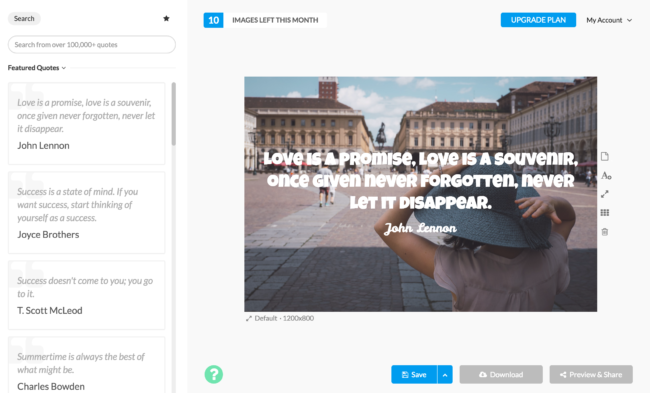
Creating visual content should be simple, fun and lightweight. Stencil is designed to help you create beautiful looking images faster than ever before. Even if you’ve never used an image editing program, you can pick Stencil up and use it in seconds.
5. Recordit
Recordit is a free screen recorder. It lets you record your screen and share it as a GIF file. If you are creating tutorials for your service, it is a perfect way to show any of its features visually.
6. Venngage
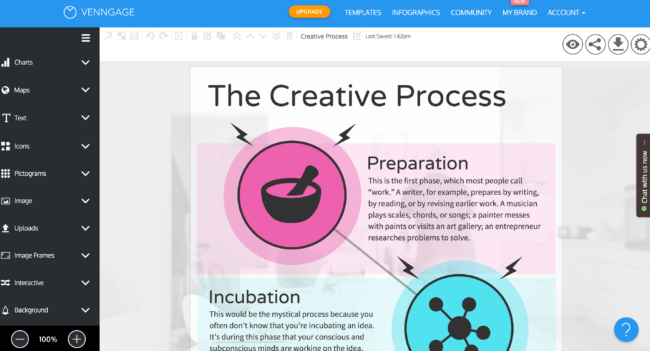
Venngage is the easiest way to create beautiful infographics online. Choose from hundreds of templates and charts to tell your stories and present your data with infographics.
7. Fotor

Powerful, user-friendly and globally accessible, Fotor is an online photo editing suite, utilizing exclusive technology to bring an unprecedented level of editing control to anyone and everyone. While millions of users already enjoy the ‘collage’ and ‘edit’ features, daily, the new ‘design’ feature gives the everyday user the ability to design any form of graphics and cover, limited only by imagination.