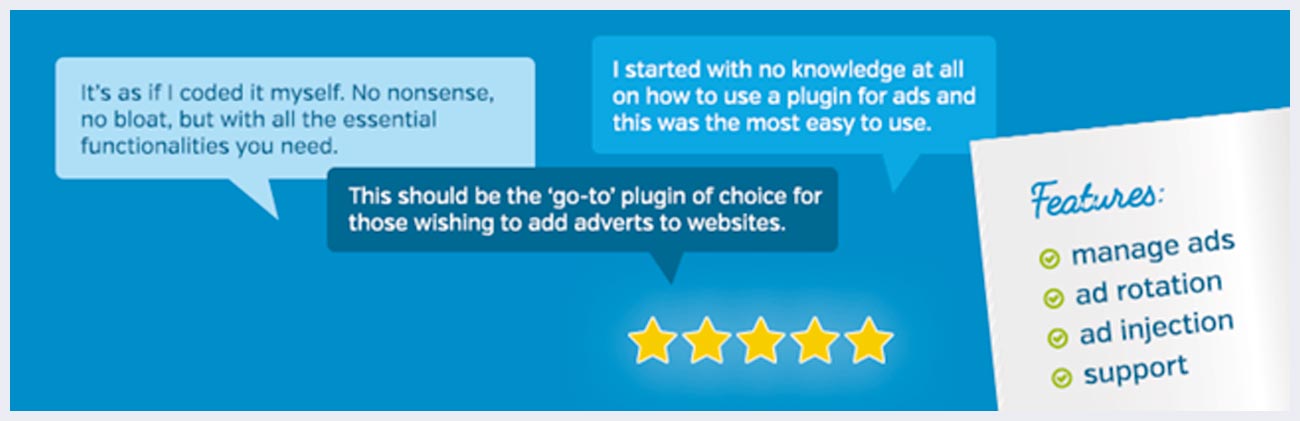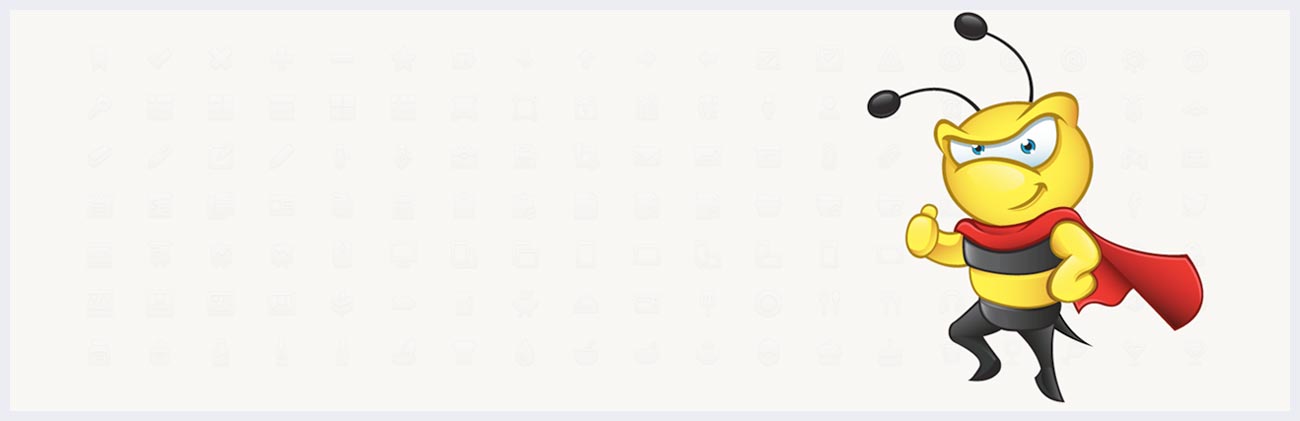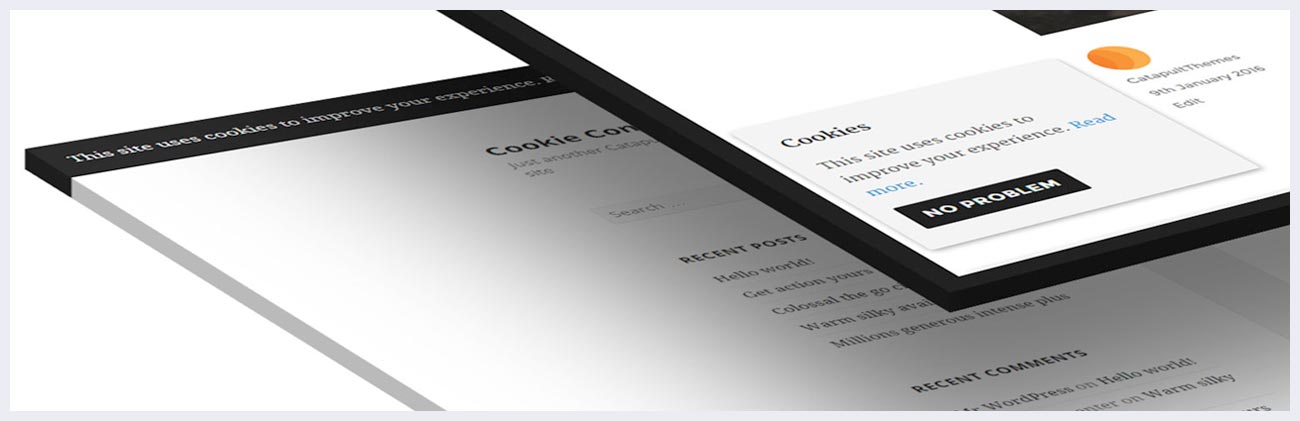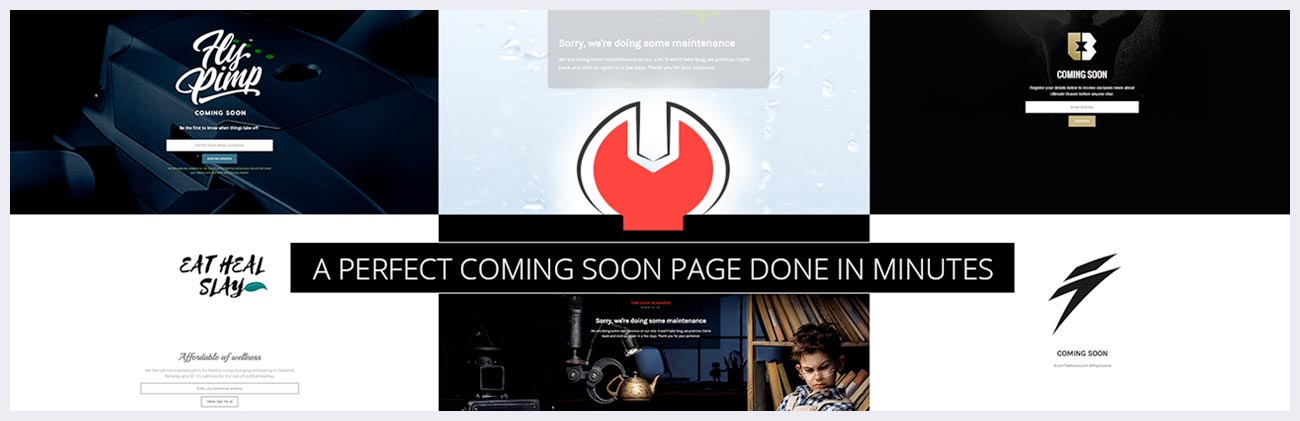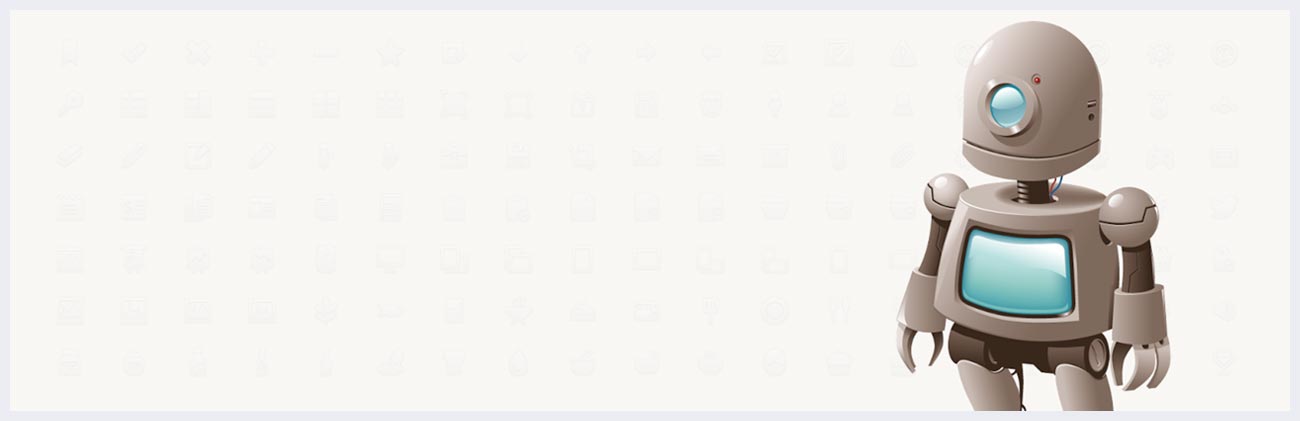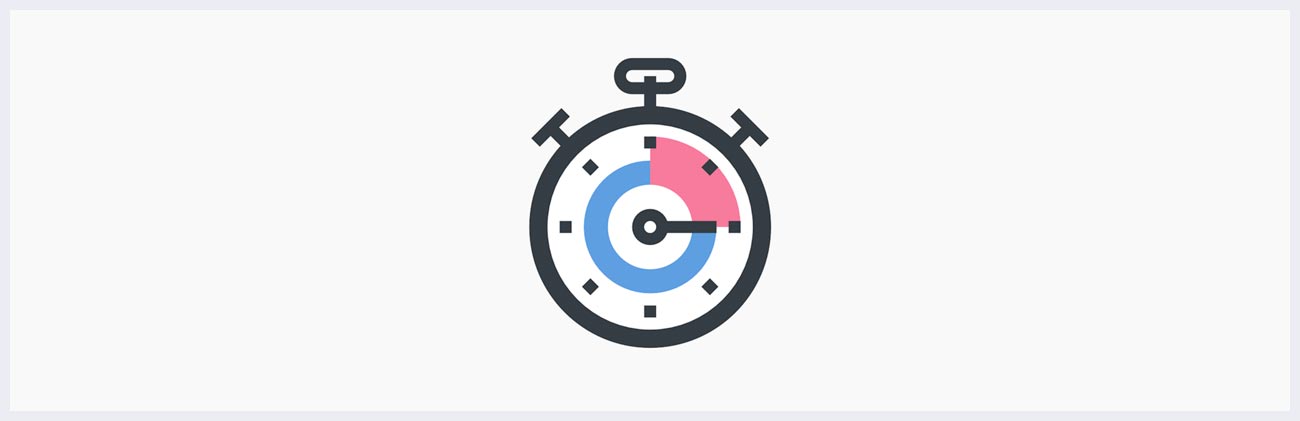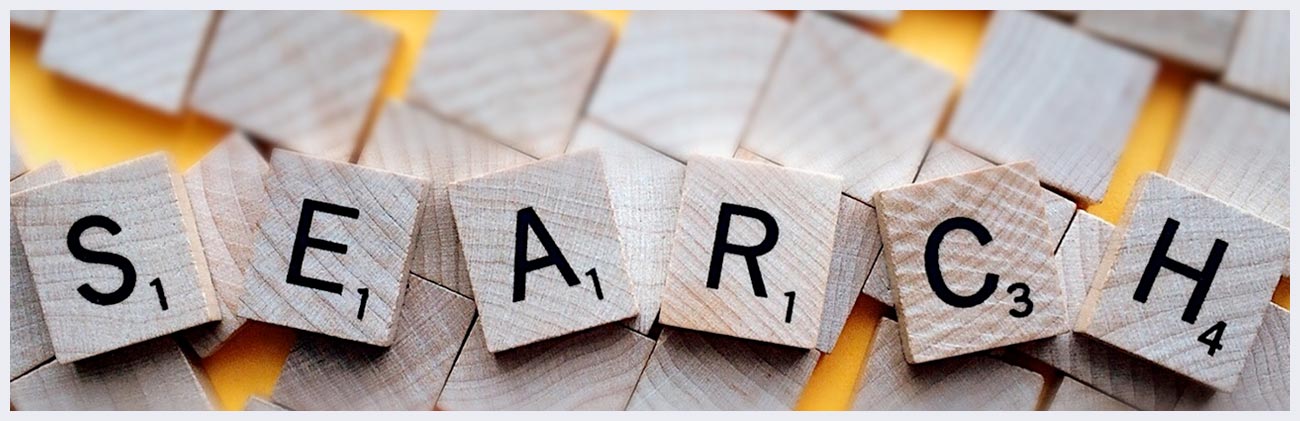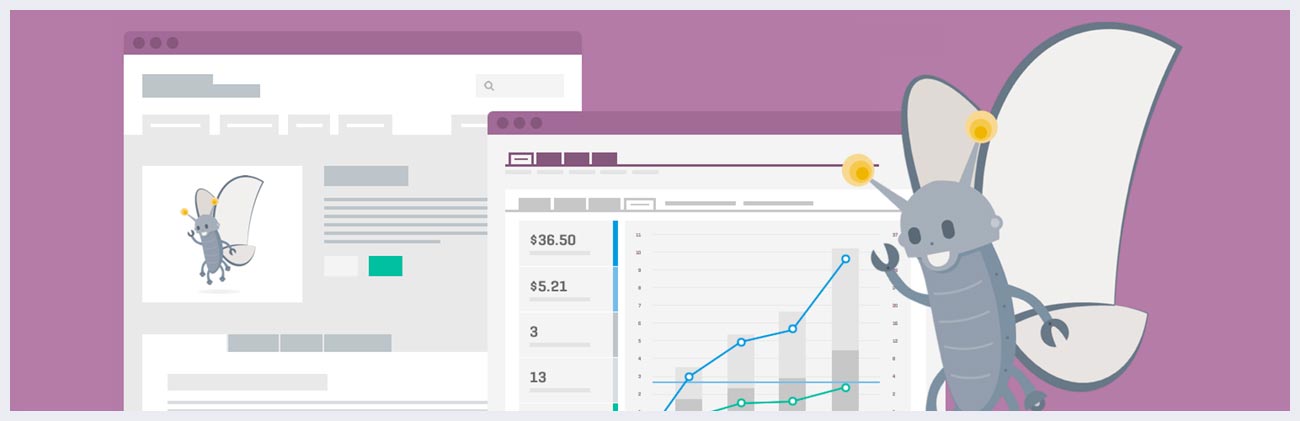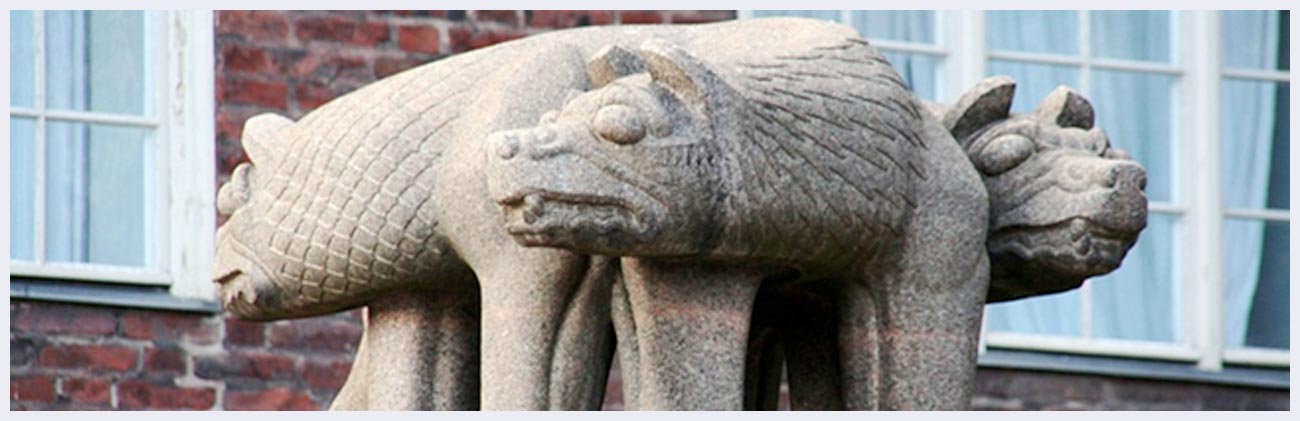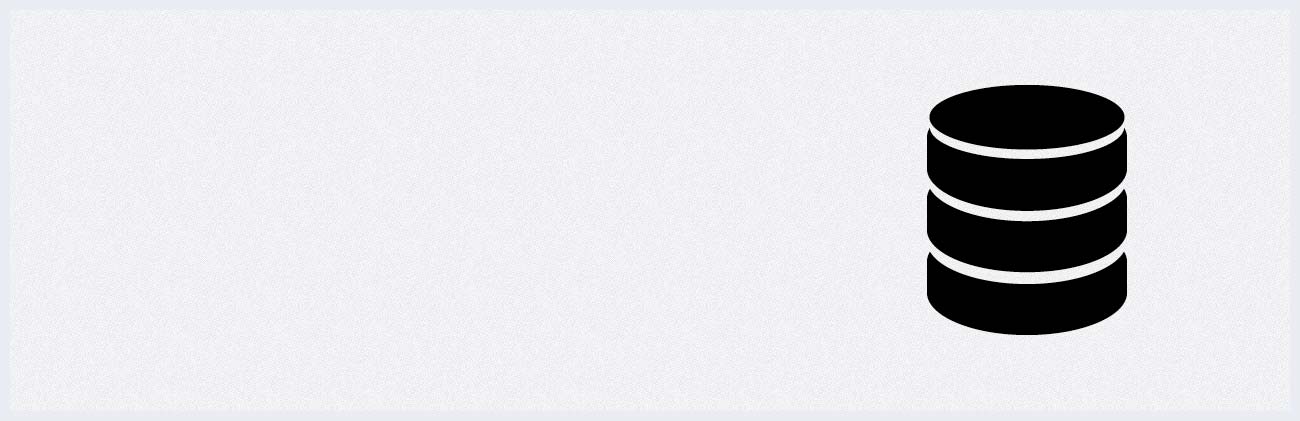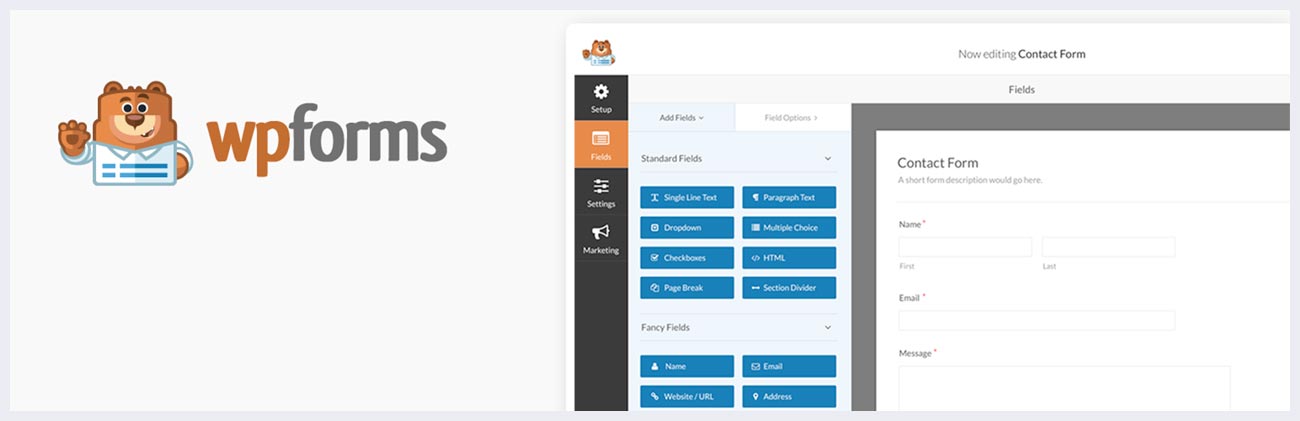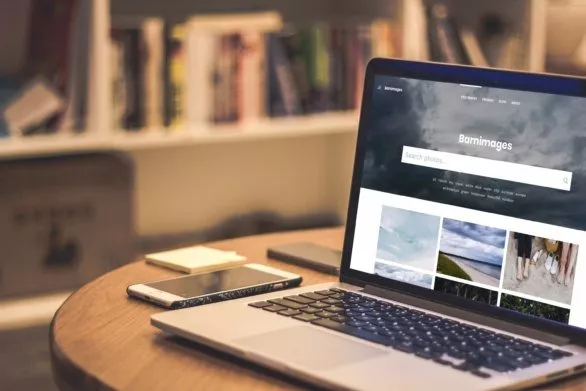Today, there are many modern and powerful website builders like Squarespace, Jimdo, Weebly or Wix that help users create a website quickly and easily, reducing the time they need to deal with the technical details. However, WordPress is still the most popular way to build a website. Moreover, its market share is growing. Why is that? Simple answer – WordPress is a very flexible CMS that can be used to build any website someone want.
With the new Gutenberg editor and Atavist acquisition, WordPress will soon offer much more in its default package. We can only imagine what future updates will bring us, but until that, when we need advanced features, e-commerce, unique design, improved security, and speed optimization, we need to rely on WordPress plugins.
Saying “Wordpress plugins” we talk about 54,476 plugins (at the moment of writing) available in the WordPress plugin directory. That’s is the main benefit (or problem, depending on how you look at that) of this CMS. Those plugins are very easy to install but not that easy to pick. Many plugins solve the same problems, but some of them are more efficient in doing this. Many plugins are frequently updated, but some are old and not tested with the recent WP updates. Other plugins add more extra features than needed. Quite often this can slow down a website and bring other problems.
Over the last four years, we have tried many WordPress plugins. Then we had an idea to put a list of our favorites, and we believe these free (and also some premium) plugins would be useful for any website.
Here they are in alphabetical order:
AddToAny Share Buttons
Easy to use share buttons. Services include Facebook, Twitter, Pinterest, WhatsApp, LinkedIn, Tumblr, Reddit, and over 100 more sharing and social media sites & apps.
Advanced Ads – Ad Manager & AdSense
Advanced Ads in an excellent plugin for ad management and optimization. Use Advanced Ads to insert ads and banners from any ad and affiliate network into posts, pages, and sidebars (automatically, with shortcode or widget). Rotate different banners, disable ads on specific pages, target ads – these are just a few options available.
Antispam Bee
Install Anti-spam Bee and say Goodbye to comment spam on your WordPress website. Anti-spam bee has the advantage that it offers plugin settings to make it compatible with EU data protection laws.
Autoptimize
Autoptimize makes optimization of a WordPress website easy. It can aggregate, minify and cache scripts and styles, minify HTML, move scripts to the footer, optimize Google Fonts, and more.
Cache Enabler
Easy to use but efficient and fast WordPress caching plugin. Highly recommended!
CDN Enabler
The CDN Enabler plugin helps you to quickly and easily integrate a content delivery network in WordPress. As a CDN solution, we recommend KeyCDN. Use our link to get $10 in credits!
Elementor + Elementor Pro
Advanced and easy to use frontend drag & drop page builder. And with Elementor Pro you can have a whole new design experience: customize entire WordPress theme including header, footer, single post, archive,
Start with fast and lightweight GeneratePress, Astra or OceanWP themes, then add Elementor Pro to create a unique website!
GDPR Cookie Consent Banner
GDPR Cookie Consent Banner is one of the simplest cookie consent plugins that can assist in your GDPR and ePrivacy Directive compliance efforts.
Minimal Coming Soon & Maintenance Mode
This simple plugin allows you to set up a Coming Soon or Maintenance Mode page for your website.
Optimus
Optimus reduces the file size of uploaded images. Depending on the image and format, reductions in
Perfmatters
Perfmatters is a lightweight web performance plugin with an assortment of performance and speed improvements. It’s a premium plugin costing $24.95 per year. But it’s worth it!
Quick Page/Post Redirect Plugin
This plugin was last updated 3 years ago but it still does redirection (posts or pages, internal and external) perfectly fine!
Relevanssi
Relevanssi replaces the standard WordPress search with a better search engine, with lots of features and configurable options, resulting in better results and better user experience.
Woocommerce
By the way, is there any other alternative eCommerce plugins worth to use?! WooCommerce is the most popular eCommerce solution for WordPress with many features, extensions, and great flexibility. It’s also widely supported by theme developers and designers, so it won’t take much time for you to set up a beautiful online store selling physical or digital goods!
WP Cerber Security, Antispam & Malware Scan
WP Cerber is simple for a user to set up, but sophisticated and extremely powerful security plugin, that defends WordPress against hacker attacks, spam, trojans, viruses,
WP-DBManager
WP-DBManager comes in handy when you need to back up the database before making changes to WordPress. Besides that, you can optimize, repair and restore the database, drop/empty tables and run selected queries with this tool.
WP-Optimize
WP-Optimize is WordPress’s #1 solution for cleaning your WordPress database so that it runs at maximum efficiency.
WPForms Lite
Beginner friendly contact form plugin with Drag & Drop form builder.
Yoast SEO
Yoast SEO is WordPress’s #1 plugin for search engine optimization. On-page content analysis, search appearance, XML sitemaps and much more.
We hope you will find our plugin recommendations helpful. Remember that you only install plugins that you actually need and if you don’t need a certain plugin any longer, you should always deactivate it. Also remember to regularly update your plugins, themes, and WordPress.