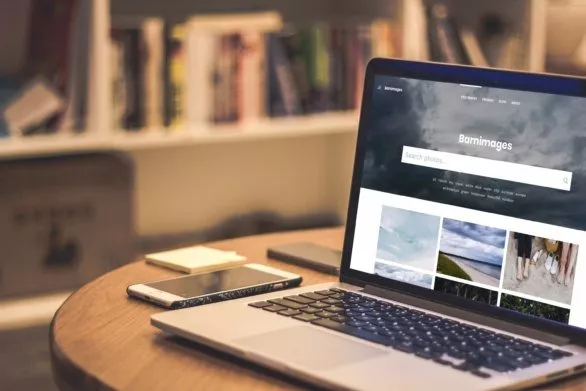It’s not easy being a professional designer these days. With new self-service site builder solutions coming onto the market each year, more and more bootstrapping business owners convince themselves that they can build professional-looking websites on their own.
It’s no easier for design agencies, though your struggle is less about convincing clients to work with you and more about how to scale your efforts so you can take on more clients – and to keep your team on the same page while doing so.
Regardless of which side of the fence you’re looking at this from, the solution boils down to the same thing: your toolbox.
By using a dedicated set of tools that enable you to deliver more value than your SMB clients could ever get on their own, you’ll increase the chances of future-proofing your web design business overall.
Here are some recommendations for awesome tools that every web design agency and freelance practice should use.
IconJar is a desktop app for Mac users that reduces the time it takes to find, store, and organize icon assets – of any size, color, and file type, mind you.
Because it integrates with Sketch and other Mac apps, all it takes is a simple drag-and-drop to move your icons from one location to another. Importing and exporting batches of icons is a breeze as well.
IconJar charges a flat licensing fee based on the number of users, starting at $34.99.
If you’re looking for an alternative to expensive design software, Bannersnack helps you create professional-looking banners for:
- Website
- Social posts
- Advertisements
With this intuitive builder, you can get designs that are critical for lead generation and conversion done in no time at all. And if you want feedback from others on what you’ve worked on, invite your team members to join the conversation — right inside the app.
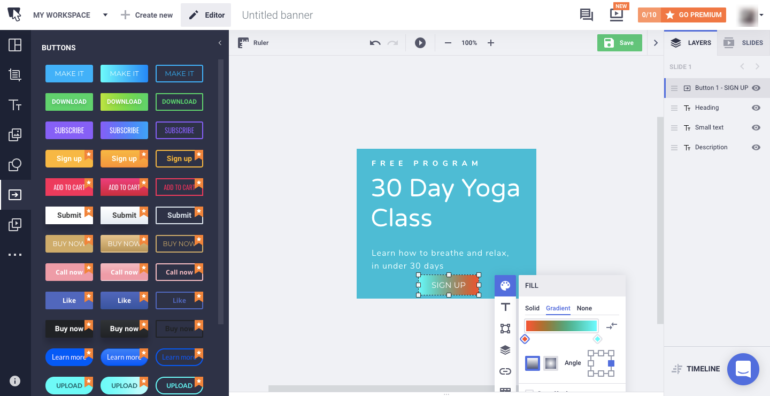
Bannersnack has plans for both individuals and teams, opening up new parts of the tool based on what you need. Prices start at $7 a month for individuals and $39 per user per month for agencies.
Just don’t make the mistake of thinking that Duda is simply a website builder tool. It’s actually an end-to-end web design solution.
For instance, white labeling allows you to brand the platform as your own. This encourages clients to view you as their website development partner and not get distracted by the tool you used to build it.
With automated client communications, you can remind clients when they need to step inside of Duda and join the conversation.
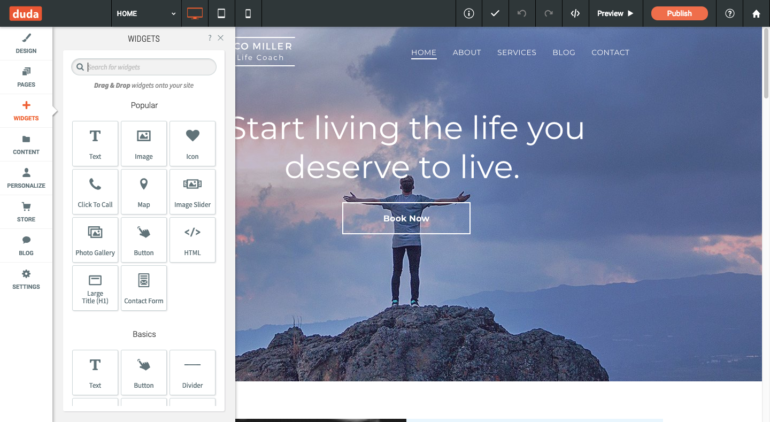
From the team side of things, Duda does a lot to improve your workflow and ensure everyone involved remains committed to the project.
- Site admin roles enable you to control which parts of Duda they can go to.
- Website sections are assignable, so you can ensure that the right person focuses on the pertinent parts of the website.
- With templated websites, pages, and build-your-own custom widgets, you can pre-design elements your team uses often.
Duda has a number of plans available, ranging between $14 and $74 a month.
Barnimages is a stock imagery website that takes pride in stepping out of the saturated world of common, boring stock photos.
Every respectable graphic designer knows to separate themselves from those awful duplicated stock photos that are going rampant online.
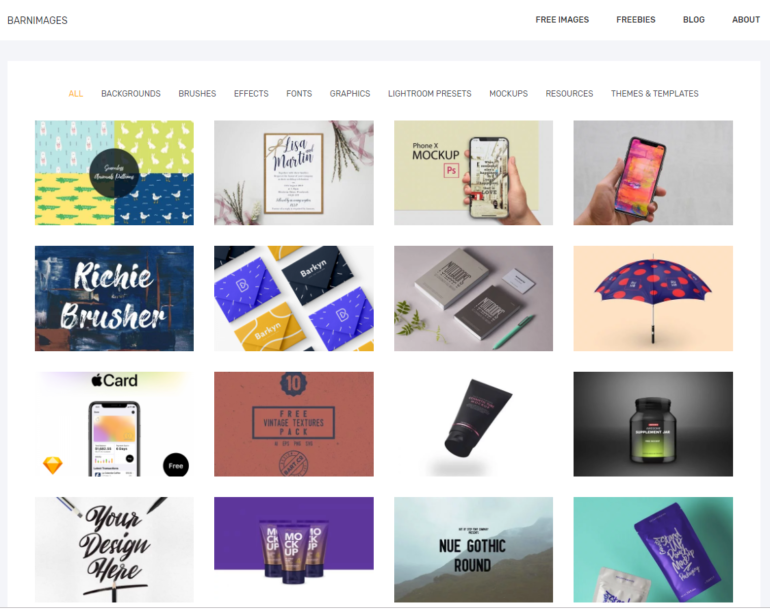
In this stock imagery library, you’d find only unique, eye-catching photography that will give your clients that one-of-a-kind look they keep asking.
If you need another reason why Barnimages is a no-brainer for any design agency or freelancer out there, on top of everything mentioned above – it’s completely free.
There are so many things you can do with XMind, a platform for exploring your creative ideas and crystalizing them to the point of execution. But to really understand what makes it so useful, you have to decide first which version you need.
XMind Zen is great for freelancers who work on their own or with a small team of collaborators. The cost starts at $4.50 per month. With Zen, you have the perfect place to dump all of those great ideas from inside your brain onto the screen. Use it for planning web design workflows, client management steps, and page content.
XMind 8 Pro is best for agencies that need to collaborate on a larger scale. The cost is $129 for each user license. With Pro, you can map out anything and do so in an eye-catching and memorable way with org charts, matrixes, fishbones, timelines, etc. There’s also a presentation integration tool which makes it easy to share mindmaps with teams as well as clients.
Passpack is a browser extension that enables you to quickly capture and securely store all your passwords in one place.
Now that you no longer have to memorize a bevy of passwords, you can stop using the same ones over and over again, putting yourself, your business, and your clients at risk with weak passwords.
In addition, you can invite team members and clients to use Passpack. Team members will love it, since they no longer have to track down shared login credentials in hard-to-find and unencrypted spreadsheets. Clients will love it, because all it takes is one click to share login credentials with one another.
Passpack is free to get started with. When you add more users, there are plans available for purchase, between $18 and $480 a year.
Unlike Google Analytics, which spits a bunch of visitor data at you and asks you to figure out what’s going on, Hotjar actually shows you.
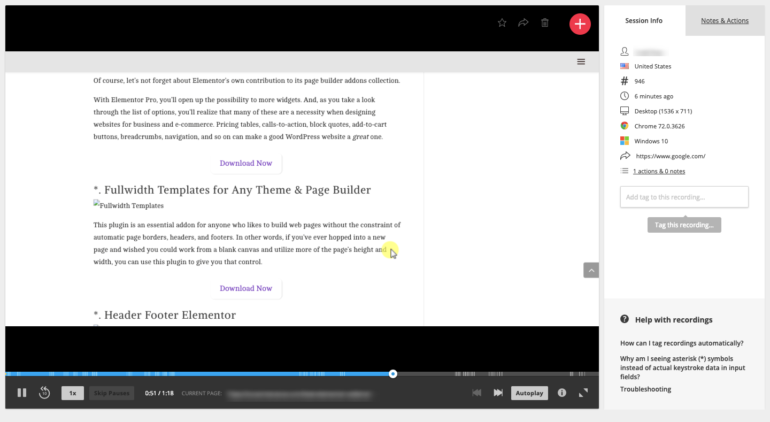
Once you have the tracking code installed on your clients’ websites, it’s easy to get started with:
- Session recordings – so you can see where visitors go and what they do when they’re on your site.
- Heatmaps – so you can monitor the most engaged-with parts of the page and make sure visitors aren’t missing the important parts.
- A feedback widget – so you can directly ask visitors what they think of the experience so far and to provide feedback to help you design a better experience.
If you suspect there’s something you could design more effectively on your clients’ websites (or maybe even your own business’s website), Hotjar gives you visual confirmation of what’s happening, which can help a great deal with ongoing conversion optimization activity.
Hotjar has plans based on how many pageviews you want to track as well as whether or not you want to loop clients into the picture. Prices start from free for personal use and go up to several hundred dollars per month for agencies.
Github is a software development-oriented repository-slash-social network. But in your case, it’s a website development tool.
When building websites, it’s easy for your code to end up on different developers’ machines and in different locations. Github, instead, becomes a central library for all things coding. That includes the documentation for the corresponding web development processes too.
If you want to more effectively manage your web development workflow and store your code in one spot, where various contributors can collaborate in real time, Github is the standard.
Smaller teams can use Github for free. For everyone else, there are affordable plans available from $7 per month to $21 per user per month.
AND CO is the go-to tool for managing invoiceable work for your web design business. This is what you can build and manage from within it:
- Prospect proposals
- Client contracts
- Time tracking
- Task management
- Expense tracking
- Invoice templates
- Payment collection and processing
Basically, everything you do to ensure you get paid by your clients can be managed through AND CO. What’s especially nice about this tool is that it integrates with your other business software (e.g. MailChimp, Zapier, PayPal), too.
Web designers and agencies will need to pay for the Pro plan, which will set you back $18 per month.
SEMrush is a multi-faceted tool that helps you analyze what’s going on with your client’s online reputation, compare it to your clients’ competitors, and then take action to improve their results using:
- SEO
- Content marketing
- Social media
- Paid advertising
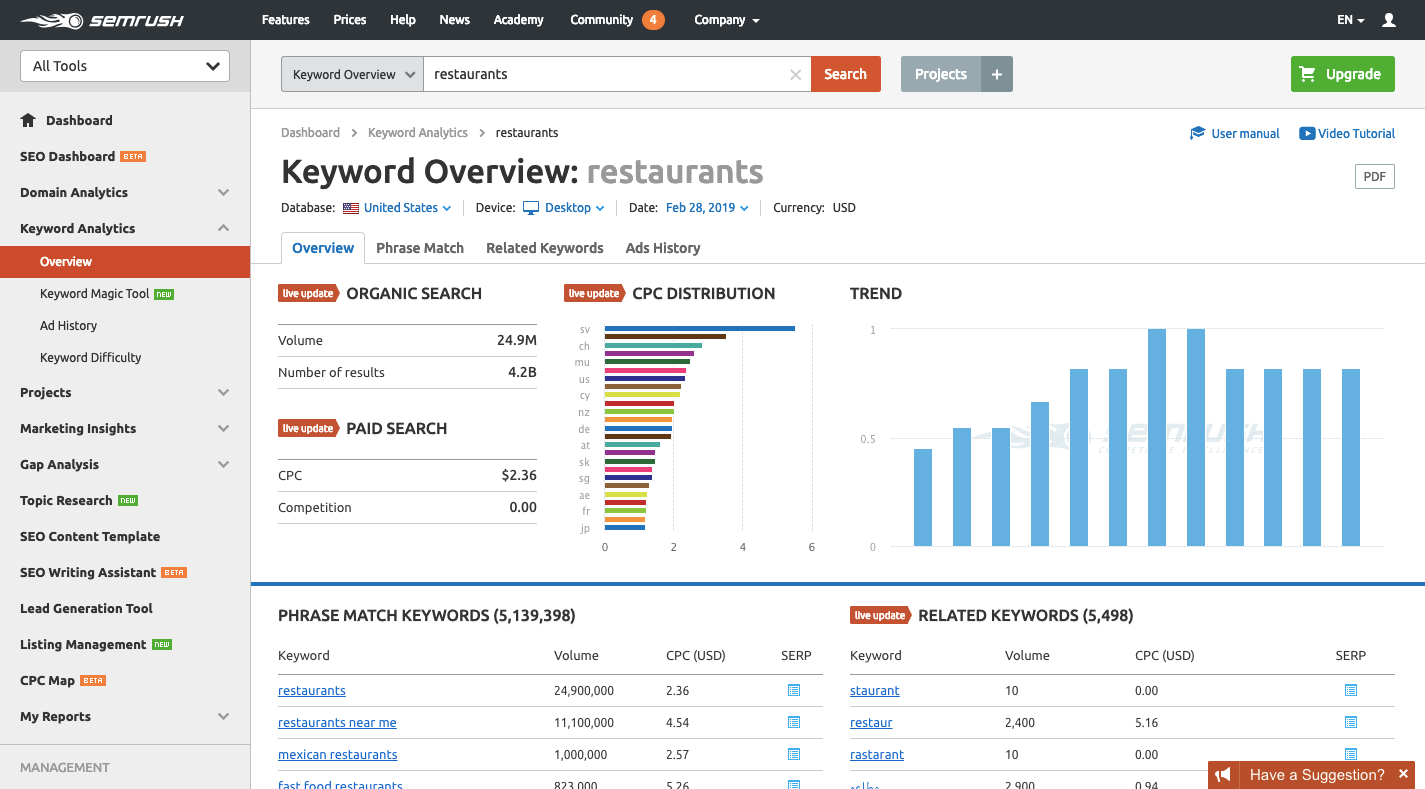
On its own, SEMrush can’t take care of your clients’ SEO or marketing, but it’s a strong research vehicle that will help you learn more about what works and what does not for their businesses. You and your team members can then apply that knowledge to design tweaks and other marketing efforts (if you manage them) to boost their rank in search.
SEMrush has a free plan you can use for smaller businesses and brand new websites. For everyone else, you’ll have to pay for a premium plan. Costs start at $99.95 per month.
Conclusion
As a freelancer, you want to demonstrate that you’re not just someone who clicks a few buttons and hands a premade website over to a client. And as an agency, you want to create a seamless workflow for your team, so that you don’t have to worry about the kinds of results they produce as you scale your business to greater heights (and greater clients).
Make the most of these essential designer tools, and watch it happen.
And if you are a freelancer looking for the job, visit Jooble.
We hope you enjoyed and found this article useful. If you like it, take a look at some of these articles:
- 14 Best Free Mockups Websites for Designers
- 4 Web Design Tips to Skyrocket Your User Engagement
- 8 Things to Consider When Selecting a WordPress Theme
Weekly mockups, freebies, and free photos
Thank you!
Please check your email and confirm your subscription.